How it works
✨ The magic of Piccles ✨
3 simple steps
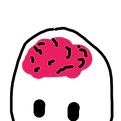
1. Create your question
Ask open-ended questions that provide a peek into a persons perspective.
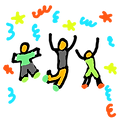
2. Your audience responds
Everyone can participate on any device with no downloads. Just share a link or QR code for anonymous, simple and fun interactions.
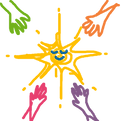
3. Get instant feedback
Responses appear in real time on the board, interact with them, and have more colorful conversations.
Experience Piccles yourself
The white square on the left is interactive. Draw how you're feeling (or anything you want) and see how it gets added to the shared board in real-time.
Scroll down on the board to see all the responses so far 👇


It was such a creative. relaxing and playful event!
Carol-Anne Fraser, Event Planner
Frequently asked questions
Question | Answer |
|---|---|
Can Piccles be used for in-person events? | Yes, Piccles is versatile and can be used for both virtual and in-person events. For in-person events, participants can use their mobile devices to draw and share their responses in real-time. In virtual events, they can use their phones or computers. Piccles can also be deployed at Hybrid events to connect both audiences, and international audiences. |
Can participants remain anonymous? | Yes, Piccles is anonymous by default which can encourage more open and honest engagement, especially in sensitive or creative activities. |
What data and analytics does Piccles provide? | Piccles provides insights into participant engagement, including the number of drawings submitted, overall participation rates and new AI drawing analysis that can sort and categorize all drawings collected. |
Is there a way to moderate or filter the drawings?
| Piccles includes moderation tools in their Seed tier and above. This allows you to review and approve drawings before they are shared with the entire group, or delete anything you don't like in real-time. |
Can I use this with large audiences? | Absolutely. Right now the record is 5,000 simultaneous participants. Whether you have a small classroom or a large conference, Piccles can manage the engagement of thousands participants in person, virtually and a little of both. |
How do I collect, display and save participant responses? | Drawings are displayed in real-time on a shared screen during your session. You can also review and download the drawings after the session to make data visualizations or share. Everything is automatically saved, so don't worry about closing the window. |
Can I integrate Piccles with other tools like Zoom or Microsoft Teams? | Yes, Piccles can be integrated with video conferencing tools like Zoom, Microsoft Teams, and Google Meet. Simply share the session link in the chat or screen share the Piccles interface during your virtual meetings to engage participants. |
How do I set up Piccles for my event or classroom?
| For teachers or trainers, setting up Piccles is simple. Sign up for an account, create a board, and share the unique session link with your participants. They can join from any device with internet access with no download required. In many cases, event planners will use our services and have us set up and run everything, ensuring a smooth experience. Talk to sales. |
What is Piccles, why is it called that, and how does it work? | Piccles is an interactive audience engagement tool that allows participants to express themselves through drawings. The name comes from a combination of Pictures and Pixels because every person contributes their unique part to create the big picture. Attendees can create and share their drawings in real-time, making it perfect for virtual icebreakers, team-building activities, and creative brainstorming sessions. The platform collects and visualizes these drawings to facilitate discussions and engagement. |





